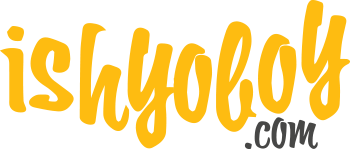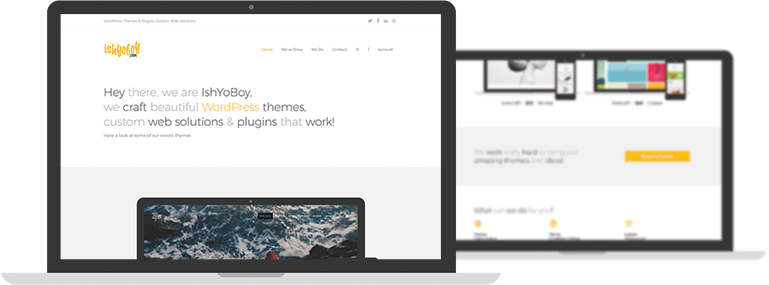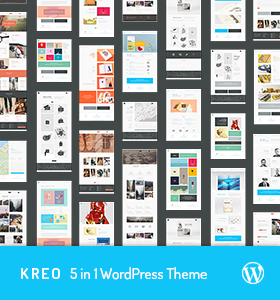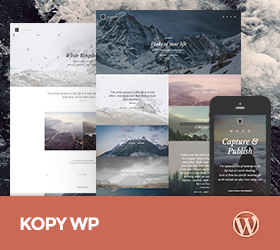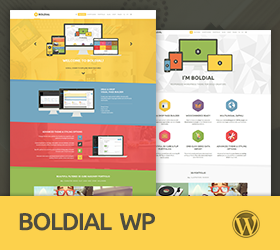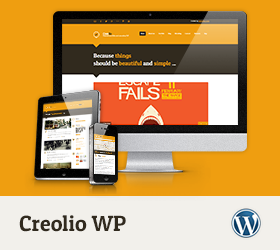-
Hello IshYoBoy,
Thank you very much for the MiniCorp theme, I got it a while ago and still love it.
I’ve recently added a blog to my site but have not been able to figure out how to put a page break on the main blog page or any of the posts. I assume I’ll have to modify one of the template PHP files, but I just can’t see where or how.
My site is here: https://arlinelyons.com/
I have a page break underneath the main menu area and above the footer (using [page_break full-width=”yes”][/page_break]).
I’d like to have the same thing on the main blog page and for all blog posts, e.g.:
https://arlinelyons.com/blog/Is that possible?
If so, where and how can I add the page breaks so they appear in the same way as the page breaks on the normal pages?Any advice most appreciated!
Many thanks
ArlineSorry, this forum is for verified users only. Please Login / Register to continue
or get 6 months support forum access to all forum topics for a reduced price.
-
Support time:
Usually 4-8 hrs / might get up to 48 hrsSupport Us
If you are satisfied with our themes & support you can motivate us even more by supporting us (via Paypal).
Themes Support
- General 42
- Qusq Lite 9
- Qusq Pro 110
- Qusq HTML 12
- Ofis WP 0
- Hedy WP 27
- Wildster WP 41
- Tayp WP 44
- TinyShop WP 27
- Freelo WP 80
- Inverto WP 86
- Kreo WP 101
- Kopy WP 205
- Multicorp WP 194
- NO8 WP 266
- Leepho WP 46
- Boldial WP 1,119
- Minicorp WP 470
- Nalleto WP 152
- Zimney WP 10
- Creolio WP 76
Our Themes