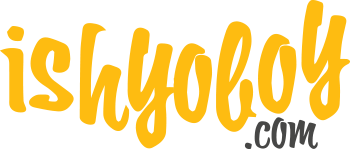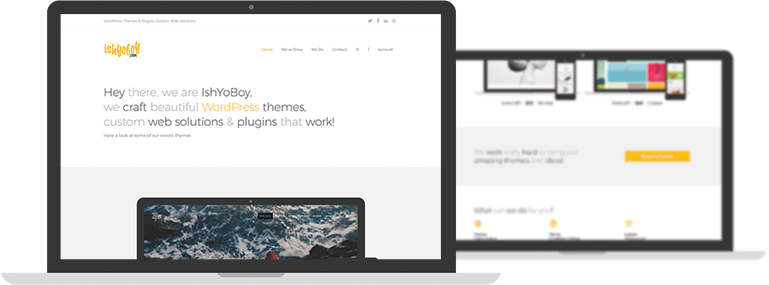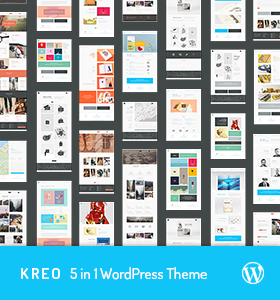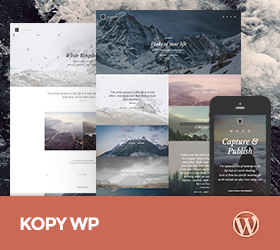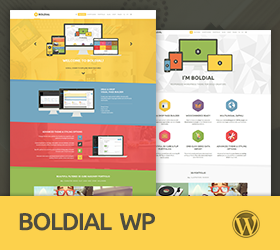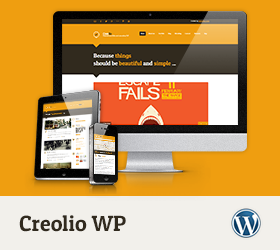-
I want to showcase a gallery of portfolio images that are exactly the same aspect ratio like this one: [link removed] (original image is 460 x 215 but I’d like to resize it so that 4 images could fit horizontally on a full pc screen width).
The problem is that when I add a portfolio element in the wordpress Boldial theme and select the columns: 4 , the size of 1×1 , 1×2, 2×1 and 2×2 are neglected. The image sizes do not change! They will appear as plain semi-squares. Could you help me fix this? Thanks!
here is the complete list of images that we want with the mouse-over effect [link removed]
and here is a small list of images with the mouse-over effect but with the incorrect ratio: [link removed]-
This topic was modified 7 years by
IshYoBoy. Reason: Links removed per user request
Sorry, this forum is for verified users only. Please Login / Register to continue
or get 6 months support forum access to all forum topics for a reduced price. -
This topic was modified 7 years by
-
Support time:
Usually 4-8 hrs / might get up to 48 hrsSupport Us
If you are satisfied with our themes & support you can motivate us even more by supporting us (via Paypal).
Themes Support
- General 42
- Qusq Lite 9
- Qusq Pro 110
- Qusq HTML 12
- Ofis WP 0
- Hedy WP 27
- Wildster WP 41
- Tayp WP 44
- TinyShop WP 27
- Freelo WP 80
- Inverto WP 86
- Kreo WP 102
- Kopy WP 207
- Multicorp WP 194
- NO8 WP 266
- Leepho WP 46
- Boldial WP 1,119
- Minicorp WP 470
- Nalleto WP 152
- Zimney WP 10
- Creolio WP 76
Our Themes