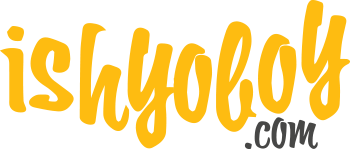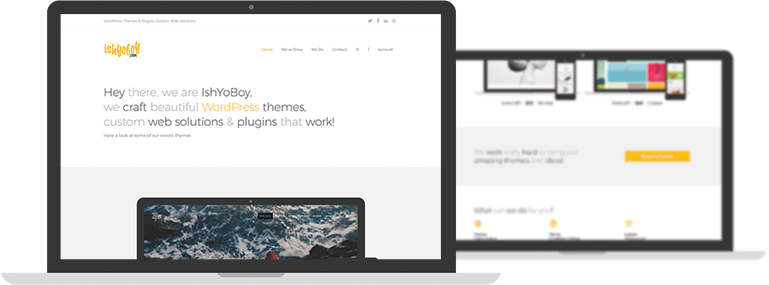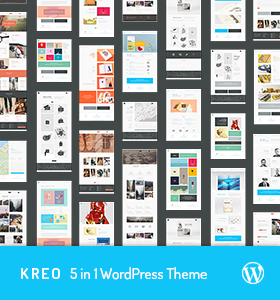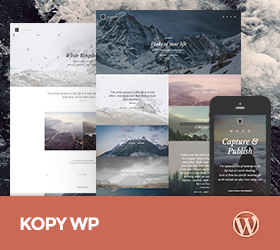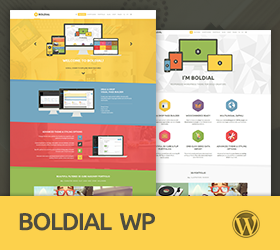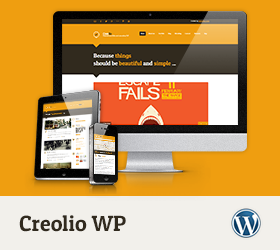-
Hello !
I have chosen to set up the blog overview as a Masonry grid, as it is easier to customize in CSS.
At first, I noticed that nothing was appearing when I activated it. Then I remembered that I had to put Masonry effects on two specific pages. When I removed the code, everything went back on the overview page as expected.
However, I’m loosing the Masonry on my custom pages… And it’s a shame.
Here is how the code looks, on an overriding footer.php page :
12345678910111213141516171819202122232425262728293031var $j = jQuery.noConflict();$j(document).ready(function() {var container = document.querySelector('#mainwrapper');var msnry;// initialize Masonry after all images have loadedimagesLoaded( container, function() {msnry = new Masonry( container, {// optionsisFitWidth: true,gutter: 65,itemSelector: '.ee_grid_box'});});});var $j = jQuery.noConflict();$j(document).ready(function() {$j('.tabs_events li a').click(function() {var container = $j('.ui-tabs-panel');container.imagesLoaded( function(){container.masonry({gutter: 65,isFitWidth: true,itemSelector : '.ee_grid_box'});});})});How can I make it work without creating conflicts with your Masonry triggers ?
Thanks in advance !!
-
This topic was modified 9 years by
mirko.
Sorry, this forum is for verified users only. Please Login / Register to continue
or get 6 months support forum access to all forum topics for a reduced price. -
This topic was modified 9 years by
-
Support time:
Usually 4-8 hrs / might get up to 48 hrsSupport Us
If you are satisfied with our themes & support you can motivate us even more by supporting us (via Paypal).
Themes Support
- General 42
- Qusq Lite 9
- Qusq Pro 110
- Qusq HTML 12
- Ofis WP 0
- Hedy WP 27
- Wildster WP 41
- Tayp WP 44
- TinyShop WP 27
- Freelo WP 80
- Inverto WP 86
- Kreo WP 102
- Kopy WP 207
- Multicorp WP 194
- NO8 WP 266
- Leepho WP 46
- Boldial WP 1,119
- Minicorp WP 470
- Nalleto WP 152
- Zimney WP 10
- Creolio WP 76
Our Themes