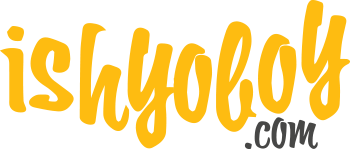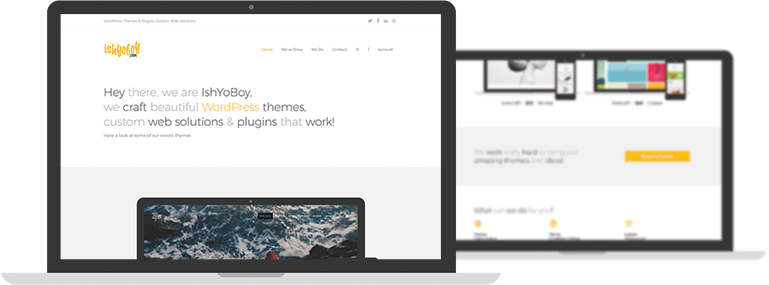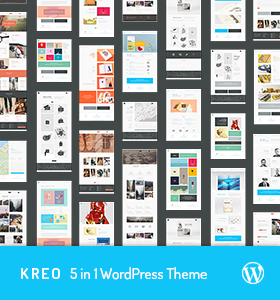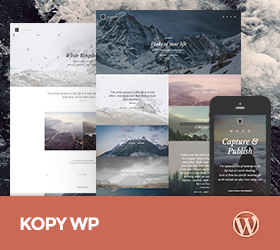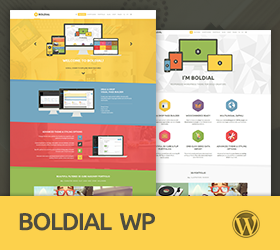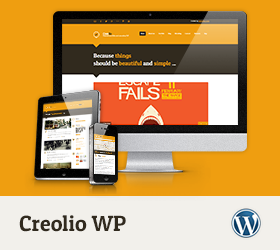-
Hi everyone.
I am testing out the capabilities of Freelo and one of the tests is to:
* Insert an image into a BOX
* Set the Inner Padding to 0I just wanted to see what an image looks like without padding on all the borders. The setting seems to hold for full screen size but when the browser is resized down to mobile screen size and the boxes align them selves vertically the padding seems to go to 60 (as per default) once again.
For the inbetween sizes I am using an image with a fixed width so when you resize the browser there is varied padding rendered because the images is smaller than the 60 so I cannot tell at which point the padding of 0 switches to 60.
I suspect that either I am doing something wrong or I am not understanding the padding setting behaviours. However, if my understanding is actually correct, when I set the padding to 0 it would be nice for the image to be flush with the box on full and mobile window sizes.
Can I get some feedback on the above and whether or not it is achievable?
Thanks.
Sorry, this forum is for verified users only. Please Login / Register to continue
or get 6 months support forum access to all forum topics for a reduced price.
-
Support time:
Usually 4-8 hrs / might get up to 48 hrsSupport Us
If you are satisfied with our themes & support you can motivate us even more by supporting us (via Paypal).
Themes Support
- General 42
- Qusq Lite 9
- Qusq Pro 110
- Qusq HTML 12
- Ofis WP 0
- Hedy WP 27
- Wildster WP 41
- Tayp WP 44
- TinyShop WP 27
- Freelo WP 80
- Inverto WP 86
- Kreo WP 102
- Kopy WP 207
- Multicorp WP 194
- NO8 WP 266
- Leepho WP 46
- Boldial WP 1,119
- Minicorp WP 470
- Nalleto WP 152
- Zimney WP 10
- Creolio WP 76
Our Themes