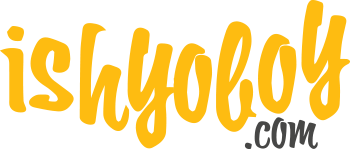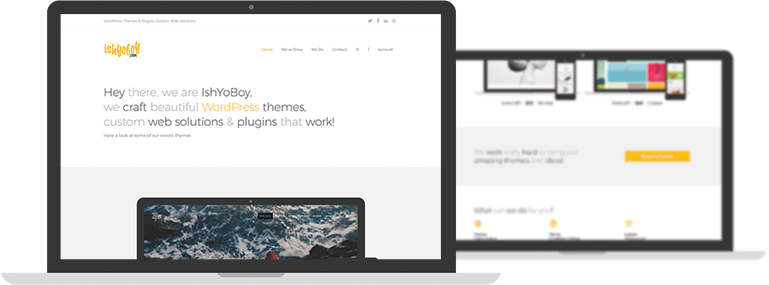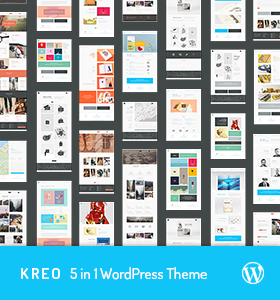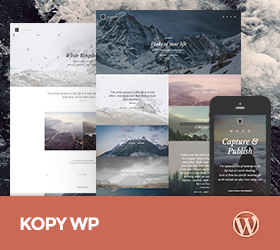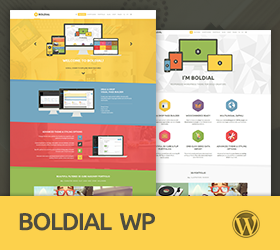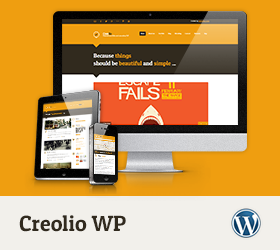-
Howdy IshYoBoys! ;)
A few month ago I already have been in touch regarding a different topic and I have been able to figure out the hyperlink thing myself. At least it has been working back then. In the meantime I changed hosts and moved my site, so not sure if this caused the issue actually.
The thing is I wanted to change the link behaviour and added following to the custom CSS within WordPress appearance sub menu:
12345678910111213141516171819.selectionShareable a:link {color: #cc7722;text-decoration: none;}.selectionShareable a:active {color: #cc7722;text-decoration: none;}.selectionShareable a:visited {color: #cc7722;text-decoration: underline;}.selectionShareable a:hover {color: #cc7722;text-decoration: underline;}I basicaly wanted to get rid off the standard blueish colour for the hyperlinks in posts content and fiddled around with things a bit. I also used the “inspect element” tool within Firefox in order to get a better understanding. However, I’m a bit stuck I’m afraid.
Here is a sample link so you get a better idea about what I’m talking about:
https://www.coffeestainedjournal.com/2014/08/made-hand-5-bike-maker/
I assume I need to address a specific element or group or something, but no clue right now. I hope you will be able to point me into the right direction… :)
Many thanks in advance and have a fab day!
Best wishes,
OliverSorry, this forum is for verified users only. Please Login / Register to continue
or get 6 months support forum access to all forum topics for a reduced price.
-
Support time:
Usually 4-8 hrs / might get up to 48 hrsSupport Us
If you are satisfied with our themes & support you can motivate us even more by supporting us (via Paypal).
Themes Support
- General 42
- Qusq Lite 9
- Qusq Pro 110
- Qusq HTML 12
- Ofis WP 0
- Hedy WP 27
- Wildster WP 41
- Tayp WP 44
- TinyShop WP 27
- Freelo WP 80
- Inverto WP 86
- Kreo WP 102
- Kopy WP 207
- Multicorp WP 194
- NO8 WP 266
- Leepho WP 46
- Boldial WP 1,119
- Minicorp WP 470
- Nalleto WP 152
- Zimney WP 10
- Creolio WP 76
Our Themes