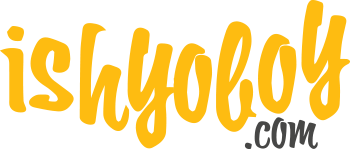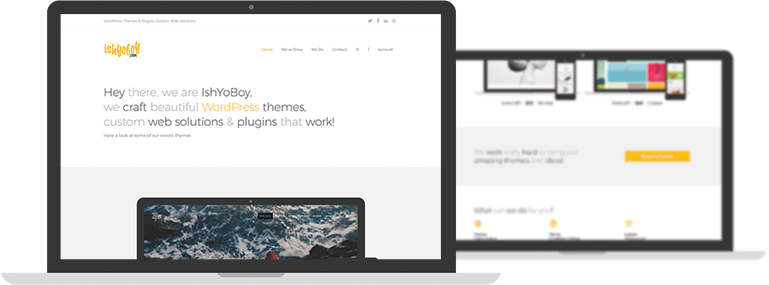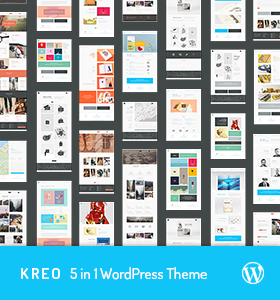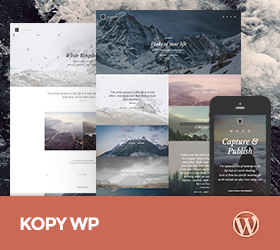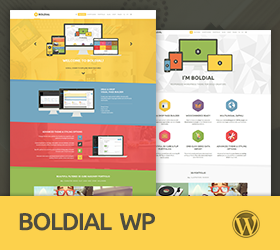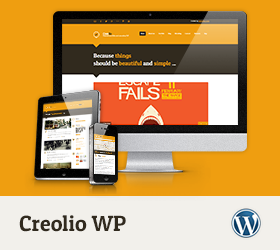-
I’ve noticed a small design setting that hopefully can be adjusted…
Portofolio when using tiles, I have 2 main items that are set 2×1 and using 4 columns display width so that these 2 are half screen width each and 1 height.
Then other portoflio’s are 1×1 underneath.This is great on full screen and allows importance to be displayed on the 2×1 items.
However, when viewing on mobile, the portfolio items go to 100% width,
this means the 2 prominant items display full width but ‘half height’ as they are reduced in size,
all the 1×1 items become bigger as they maintain their proportions – therefore appearing twice as big as the main items!An ideal fix I suppose would be to somehow allow the 2×1 to display full screen, then underneath to have the other 1×1 items display in 2 columns?
Do you have an idea how this can be done for mobile view, but to maintain the regular display on full screen?
Thanks
Sorry, this forum is for verified users only. Please Login / Register to continue
or get 6 months support forum access to all forum topics for a reduced price.
-
Support time:
Usually 4-8 hrs / might get up to 48 hrsSupport Us
If you are satisfied with our themes & support you can motivate us even more by supporting us (via Paypal).
Themes Support
- General 42
- Qusq Lite 9
- Qusq Pro 110
- Qusq HTML 12
- Ofis WP 0
- Hedy WP 27
- Wildster WP 41
- Tayp WP 44
- TinyShop WP 27
- Freelo WP 80
- Inverto WP 86
- Kreo WP 102
- Kopy WP 207
- Multicorp WP 194
- NO8 WP 266
- Leepho WP 46
- Boldial WP 1,119
- Minicorp WP 470
- Nalleto WP 152
- Zimney WP 10
- Creolio WP 76
Our Themes