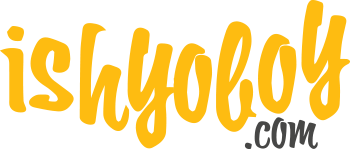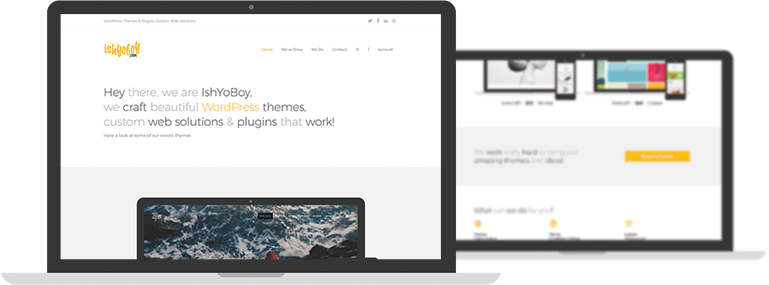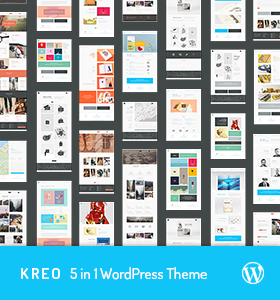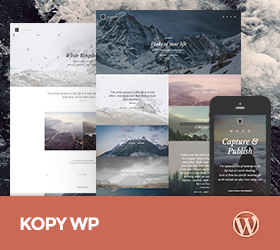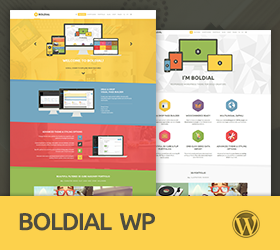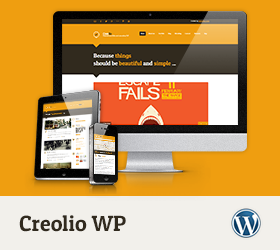-
Hi there,
I see there’s a theme update available and I’d like to update (mainly so that the Visual Composer will function properly with the most recent version of WordPress). When I read the instructions, it says to deactivate the Wildster theme so that I can delete and upload the new version’s zip file. I made all my customizations in theme settings area of the child theme (which is currently the active theme). The documentation says to deactivate the Wildster theme, but it doesn’t mention what to do if you’ve got the child theme activated. Do I need to deactivate the child theme to reinstall the new updated version of the parent theme? I was hoping I could just upload the new parent zip and leave the old child theme untouched so that I won’t lose any of the already-established theme settings.Thanks!
LeighannSorry, this forum is for verified users only. Please Login / Register to continue
or get 6 months support forum access to all forum topics for a reduced price.
-
Support time:
Usually 4-8 hrs / might get up to 48 hrsSupport Us
If you are satisfied with our themes & support you can motivate us even more by supporting us (via Paypal).
Themes Support
- General 42
- Qusq Lite 9
- Qusq Pro 110
- Qusq HTML 12
- Ofis WP 0
- Hedy WP 27
- Wildster WP 41
- Tayp WP 44
- TinyShop WP 27
- Freelo WP 80
- Inverto WP 86
- Kreo WP 102
- Kopy WP 207
- Multicorp WP 194
- NO8 WP 266
- Leepho WP 46
- Boldial WP 1,119
- Minicorp WP 470
- Nalleto WP 152
- Zimney WP 10
- Creolio WP 76
Our Themes