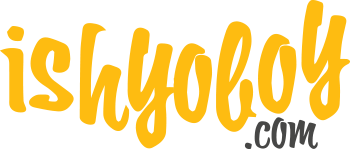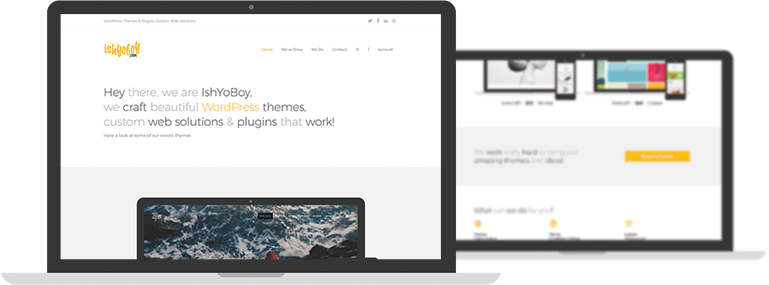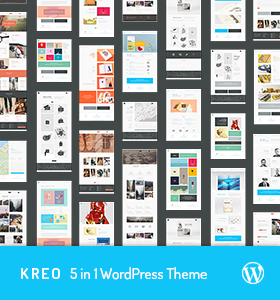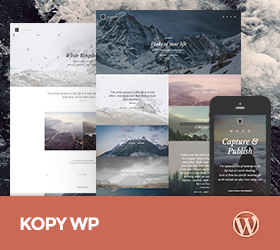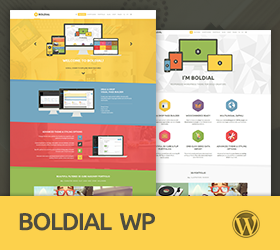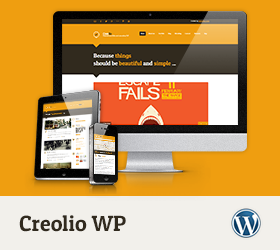-
Hello again!
Thanks for all your support guys. You’ve helped me a lot and seemed to always solve the issues!
I had a question. Updated to 2.0 Boldial. Seems like everything should be straight forward, but I’m not able to get a background image working for a page in my site. Here’s everything in google shortner:
My page affected–> https://goo.gl/8JlFiQ
Where background should be–> https://goo.gl/CXaE3n
Background tool–> https://goo.gl/D58z44
I’ve tried every combination in there and it seems like it’s not working for that area. I tried background default, background cover, background contain, static, dynamic, etc… Seems like there’s an error for the top part as I can add backgrounds at the bottom of the page. Any help would be appreciated!
Kind regards,
Sorry, this forum is for verified users only. Please Login / Register to continue
or get 6 months support forum access to all forum topics for a reduced price.
-
Support time:
Usually 4-8 hrs / might get up to 48 hrsSupport Us
If you are satisfied with our themes & support you can motivate us even more by supporting us (via Paypal).
Themes Support
- General 42
- Qusq Lite 9
- Qusq Pro 110
- Qusq HTML 12
- Ofis WP 0
- Hedy WP 27
- Wildster WP 41
- Tayp WP 44
- TinyShop WP 27
- Freelo WP 80
- Inverto WP 86
- Kreo WP 102
- Kopy WP 207
- Multicorp WP 194
- NO8 WP 266
- Leepho WP 46
- Boldial WP 1,119
- Minicorp WP 470
- Nalleto WP 152
- Zimney WP 10
- Creolio WP 76
Our Themes