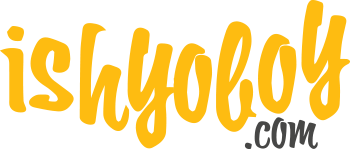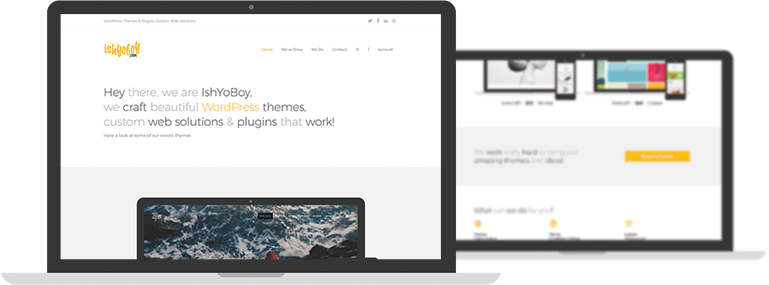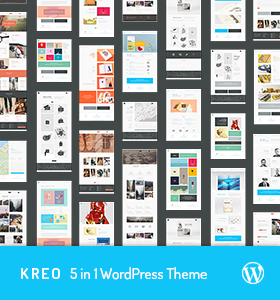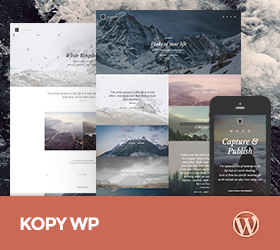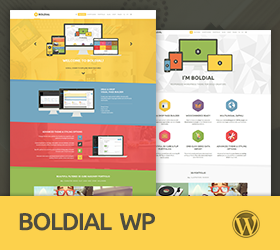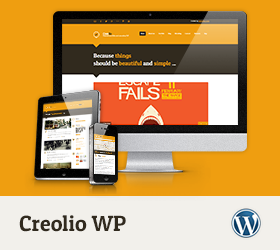-
I’m trying to make my checkboxes display as a block and one underneath another sort of like a list. Instead they look all squished together like so:
(scroll down to the Content/Special Features section to find the checkboxes)
I’ve looked through the contact form 7 plugin styles.css and the js_composer_front.css from the theme itself and whenever I go to refresh the page and use Inspect Element to check out if the codes been changed, it says none of my code has been added and no changes have been made.
How would I style the checkboxes to more of a list format? And where’s the correct stylesheet located to do so?
Sorry, this forum is for verified users only. Please Login / Register to continue
or get 6 months support forum access to all forum topics for a reduced price.
-
Support time:
Usually 4-8 hrs / might get up to 48 hrsSupport Us
If you are satisfied with our themes & support you can motivate us even more by supporting us (via Paypal).
Themes Support
- General 42
- Qusq Lite 9
- Qusq Pro 110
- Qusq HTML 12
- Ofis WP 0
- Hedy WP 27
- Wildster WP 41
- Tayp WP 44
- TinyShop WP 27
- Freelo WP 80
- Inverto WP 86
- Kreo WP 101
- Kopy WP 205
- Multicorp WP 194
- NO8 WP 266
- Leepho WP 46
- Boldial WP 1,119
- Minicorp WP 470
- Nalleto WP 152
- Zimney WP 10
- Creolio WP 76
Our Themes