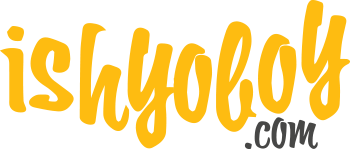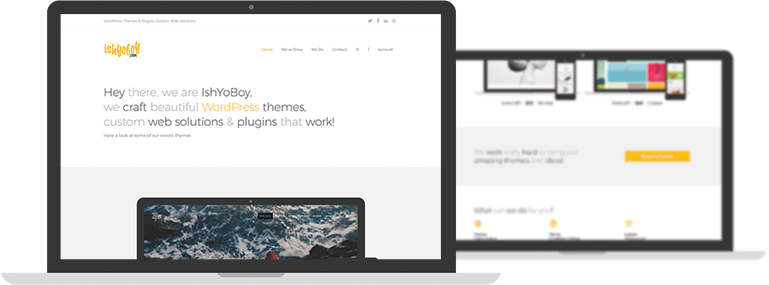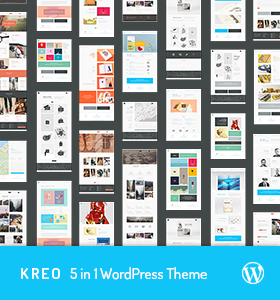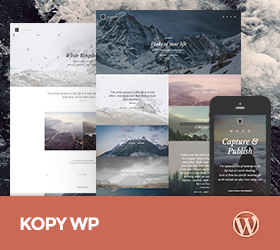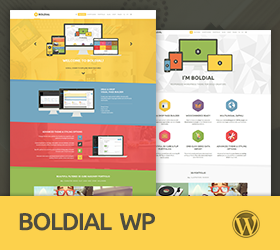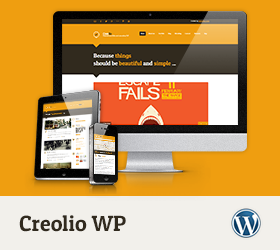-
Currently, I have six portfolio categories, all of which display on my portfolio landing page. The user can then click to filter these categories, which is awesome, however, I am just now noticing that when it filters, it only displays the items from that category that are on the given portfolio page the user is on currently. Rather, it does not filter all items within a particular category and show everything, which is what I would love for it to do if possible.
For example, (in my portfolio: https://www.inthelittle.com/galleries/) I have 20+ images in the category “maternity”, however, when the user is on page 1 of the portofolio, it only filters the 3 “maternity” images that are on that page and displays only those. Then, when I click the page navigation below those items, instead of showing more maternity image, it takes them to page 2 of the portfolio as a whole (which displays all categories). This same thing is true for all categories with the portfolio, no matter what portfolio page # the user is on.
I hope that makes sense! :)
Anyway, I would LOVE it if would filter all items within a particular category and allow pagination for those items.
Is this possible? Thank you so much for all your help!
Cathy
Sorry, this forum is for verified users only. Please Login / Register to continue
or get 6 months support forum access to all forum topics for a reduced price.
-
Support time:
Usually 4-8 hrs / might get up to 48 hrsSupport Us
If you are satisfied with our themes & support you can motivate us even more by supporting us (via Paypal).
Themes Support
- General 42
- Qusq Lite 9
- Qusq Pro 110
- Qusq HTML 12
- Ofis WP 0
- Hedy WP 27
- Wildster WP 41
- Tayp WP 44
- TinyShop WP 27
- Freelo WP 80
- Inverto WP 86
- Kreo WP 101
- Kopy WP 205
- Multicorp WP 194
- NO8 WP 266
- Leepho WP 46
- Boldial WP 1,119
- Minicorp WP 470
- Nalleto WP 152
- Zimney WP 10
- Creolio WP 76
Our Themes