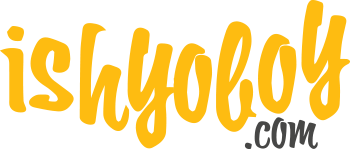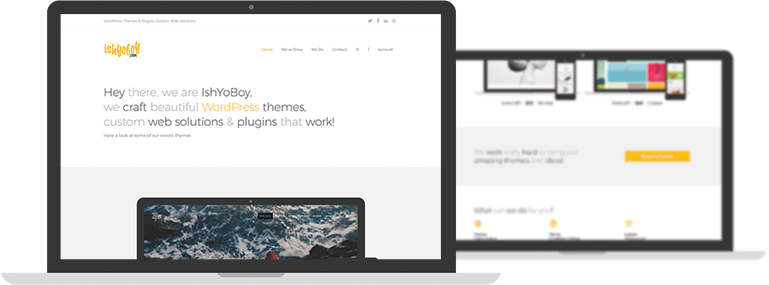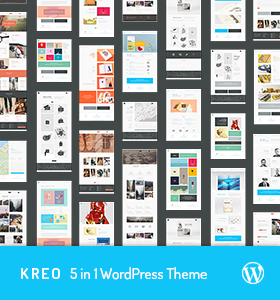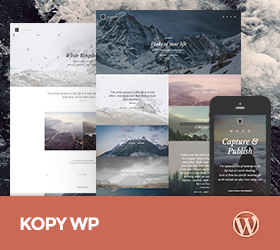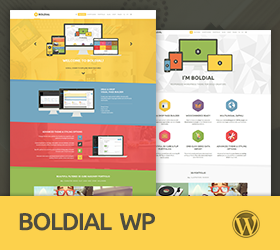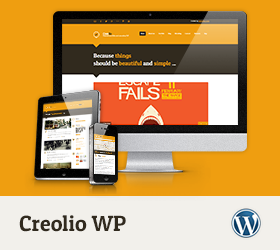-
Hello,
I mentioned in another post (since I can’t edit it to add this question) that I had to upgrade to Boldial 2.0 because of the URL:Undefined error. In order to do so I followed the instructions from the README file. It told me to delete Boldial from wp-content/themes/.
I was able to upgrade to Boldial 2.0, however, some things changed on my homepage. The top menu bar is not transparent like it was before, but rather a solid black, and the words in the menu are white instead of a grey like it was before. I still have my old folder before I erased. I want to restore my how my menu bar looked like before upgrade, but if I do that then I will go back to version 1.2 (or whatever it was before). Can you please tell me how to restore my menu back the way it was before the upgrade? Once again the webpage is: https://bit.ly/1LUVY5F
Thanks for your help!
Sorry, this forum is for verified users only. Please Login / Register to continue
or get 6 months support forum access to all forum topics for a reduced price.
-
Support time:
Usually 4-8 hrs / might get up to 48 hrsSupport Us
If you are satisfied with our themes & support you can motivate us even more by supporting us (via Paypal).
Themes Support
- General 42
- Qusq Lite 9
- Qusq Pro 110
- Qusq HTML 12
- Ofis WP 0
- Hedy WP 27
- Wildster WP 41
- Tayp WP 44
- TinyShop WP 27
- Freelo WP 80
- Inverto WP 86
- Kreo WP 102
- Kopy WP 207
- Multicorp WP 194
- NO8 WP 266
- Leepho WP 46
- Boldial WP 1,119
- Minicorp WP 470
- Nalleto WP 152
- Zimney WP 10
- Creolio WP 76
Our Themes