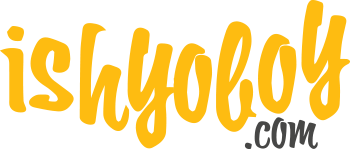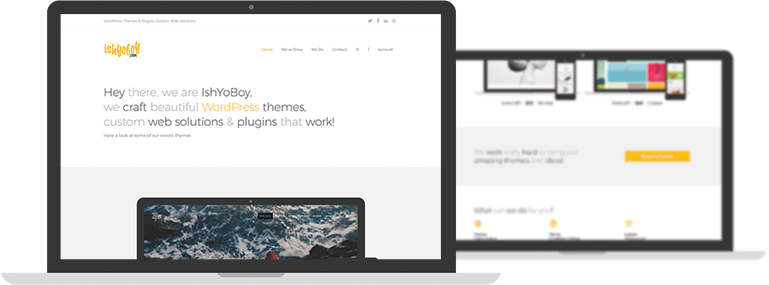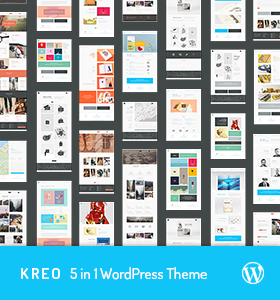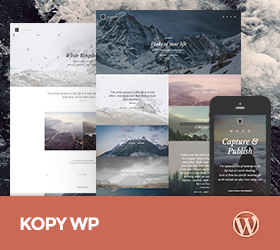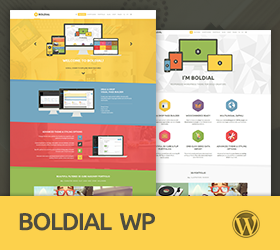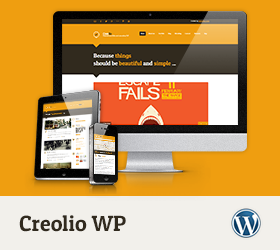-
Hi there,
Great theme, just 2 queries. In the portfolio gallery currently when I scroll over one of the images a solid background colour comes up, on this is the image heading, a chain (which takes you to a page of info about the image but I don’t require this) and magnifying icon. Is it possible to get rid of this option so that you literally just click anywhere on the preview image and it comes up in the lightbox?
Secondly, I can’t figure out how to use the footer, I installed your live preview option but the footer remains a flat block of colour, with no text. I can’t find anywhere to place text in, I am sure it is easy and i have looked through the documentation but where do I access for example the legal footer to change and show the information on the live website?
EDIT: Please open a separate topicMany thanks
Sorry, this forum is for verified users only. Please Login / Register to continue
or get 6 months support forum access to all forum topics for a reduced price.
-
Support time:
Usually 4-8 hrs / might get up to 48 hrsSupport Us
If you are satisfied with our themes & support you can motivate us even more by supporting us (via Paypal).
Themes Support
- General 42
- Qusq Lite 9
- Qusq Pro 110
- Qusq HTML 12
- Ofis WP 0
- Hedy WP 27
- Wildster WP 41
- Tayp WP 44
- TinyShop WP 27
- Freelo WP 80
- Inverto WP 86
- Kreo WP 101
- Kopy WP 205
- Multicorp WP 194
- NO8 WP 266
- Leepho WP 46
- Boldial WP 1,119
- Minicorp WP 470
- Nalleto WP 152
- Zimney WP 10
- Creolio WP 76
Our Themes