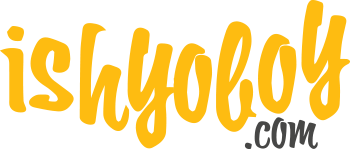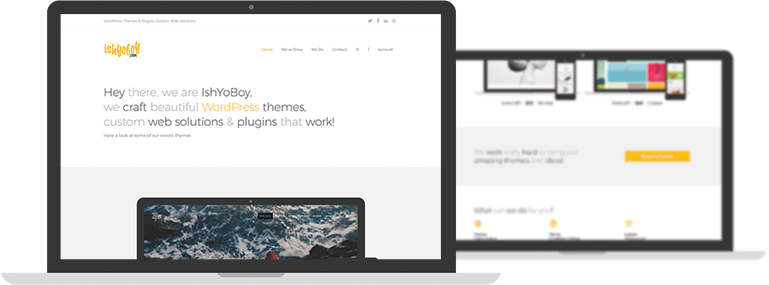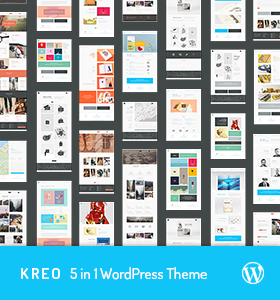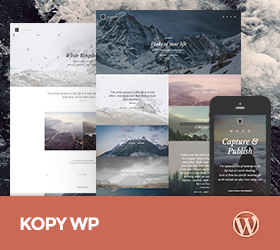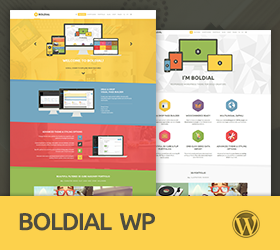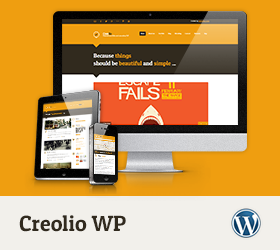-
Hi
On my desktop iMac, when I add too many menu items to the navigation (so that it becomes wider than the space between the logo and the search/cart icons, the navigation automatically switches to responsive and shows the responsive menu icon (3 waves).I’ve tried reducing the size of the logo to allow for more space, but the menu keeps switching to responsive.
In the theme settings, under ‘header options’ there’s an option called ‘Header navigation responsive layout’ which is set to 1060. I’ve tried adjusting this but it doesn’t seem to make any difference.
In ‘General options’ the ‘Responsive layout’ option is set to ‘responsive’.
By the way, I’m using the Eshop template.
Sorry, this forum is for verified users only. Please Login / Register to continue
or get 6 months support forum access to all forum topics for a reduced price.
-
Support time:
Usually 4-8 hrs / might get up to 48 hrsSupport Us
If you are satisfied with our themes & support you can motivate us even more by supporting us (via Paypal).
Themes Support
- General 42
- Qusq Lite 9
- Qusq Pro 110
- Qusq HTML 12
- Ofis WP 0
- Hedy WP 27
- Wildster WP 41
- Tayp WP 44
- TinyShop WP 27
- Freelo WP 80
- Inverto WP 86
- Kreo WP 101
- Kopy WP 205
- Multicorp WP 194
- NO8 WP 266
- Leepho WP 46
- Boldial WP 1,119
- Minicorp WP 470
- Nalleto WP 152
- Zimney WP 10
- Creolio WP 76
Our Themes