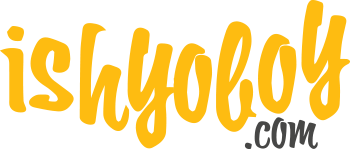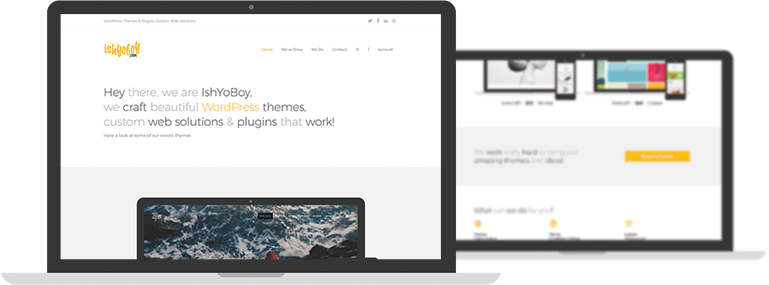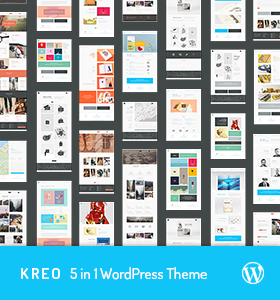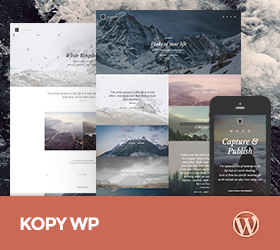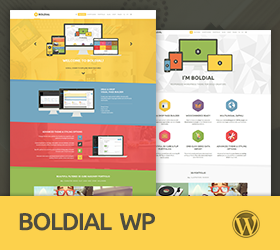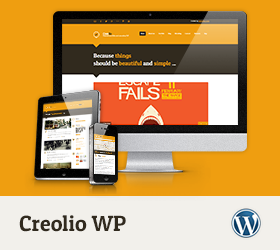-
Hi, I’ve been having this problem since I started using Boldial WP. I hope you can help me with this. I have imported the demo data of Boldial, followed every steps that are written on the Boldial documentations. As a result, all works well. Except for one thing only.. I can’t edit the text (The Headline, or any kind of text) using the Visual Composer. The moment I click edit, a small new white window will appear and it says loading with the circle symbol that kept circling (with the word loading… written on the right of the circle symbol), along with two options which are save, and cancel.
The loading process is endless and is never ending. I’ve waited for more than 20 minutes till I gave up and cancelled it.
There’re no problems when I tries to edit images / others using visual composer. Only the text editing problems persist. I can to edit the text using the wordpress editor instead, but I really need to use visual composer to edit it.I tried everything to solve this problem, I even installed WordPress from scratch, and directly imported your themes, and plugins as you instructed in Boldial documentary. Did that 5 times, since yesterday until now that I’ve decided to write this.
I’m using the latest version 1.5 of Bordial WP btw.
Could you please have a look and help to fix it?Thank you.
Sorry, this forum is for verified users only. Please Login / Register to continue
or get 6 months support forum access to all forum topics for a reduced price.
-
Support time:
Usually 4-8 hrs / might get up to 48 hrsSupport Us
If you are satisfied with our themes & support you can motivate us even more by supporting us (via Paypal).
Themes Support
- General 42
- Qusq Lite 9
- Qusq Pro 110
- Qusq HTML 12
- Ofis WP 0
- Hedy WP 27
- Wildster WP 41
- Tayp WP 44
- TinyShop WP 27
- Freelo WP 80
- Inverto WP 86
- Kreo WP 101
- Kopy WP 205
- Multicorp WP 194
- NO8 WP 266
- Leepho WP 46
- Boldial WP 1,119
- Minicorp WP 470
- Nalleto WP 152
- Zimney WP 10
- Creolio WP 76
Our Themes