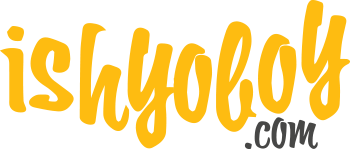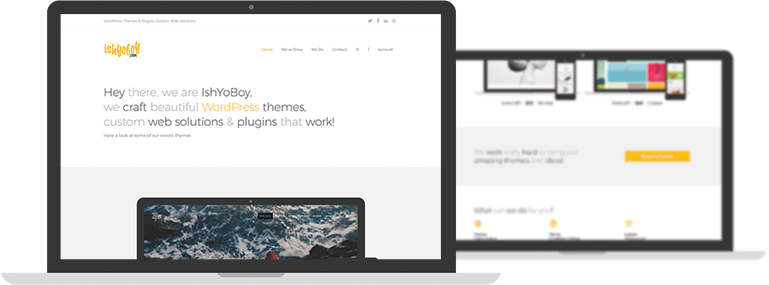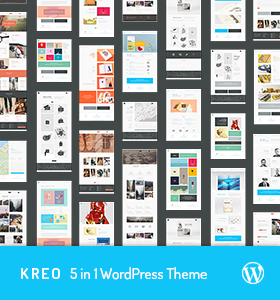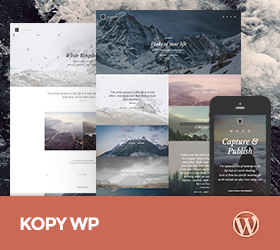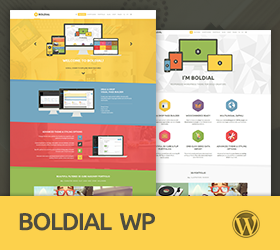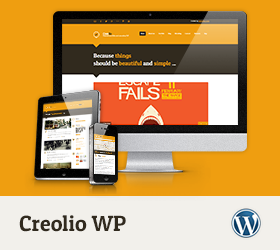-
I had to swap themes to WordPress 2012 theme temporarily. Having reactivated Boldial, I’m having a couple of weird errors that I can’t explain.
Firstly, Visual Composer isn’t showing up. It’s installed and activated, and I’ve ticked “Visual Composer” in screen options. However, it isn’t appearing in WP-Admin for me to use to format my content. Instead, I just see pages with all the shortcodes jumbled up and no way to edit the layout.
I’ve tried reinstalling Visual Composer (assuming the plugin itself was at fault). I even tried restoring a previous version of my whole website via Backup Buddy, but Visual Composer is still not integrating with the theme and I’m not sure why.
Curiously (maybe unrelated), the Yoast plugin has also stopped appearing since reactivating Boldial – get a blank space where it should be. I tried deleting Yoast and reinstalling but it still isn’t appearing.
Has anyone else reported similar issues? I’m not sure if they’re related to Boldial or not, but it started when I deactivated, then reactivated Boldial. Seems odd that both plugins were fine, then stopped working at the same time.
Sorry, this forum is for verified users only. Please Login / Register to continue
or get 6 months support forum access to all forum topics for a reduced price.
-
Support time:
Usually 4-8 hrs / might get up to 48 hrsSupport Us
If you are satisfied with our themes & support you can motivate us even more by supporting us (via Paypal).
Themes Support
- General 42
- Qusq Lite 9
- Qusq Pro 110
- Qusq HTML 12
- Ofis WP 0
- Hedy WP 27
- Wildster WP 41
- Tayp WP 44
- TinyShop WP 27
- Freelo WP 80
- Inverto WP 86
- Kreo WP 101
- Kopy WP 205
- Multicorp WP 194
- NO8 WP 266
- Leepho WP 46
- Boldial WP 1,119
- Minicorp WP 470
- Nalleto WP 152
- Zimney WP 10
- Creolio WP 76
Our Themes