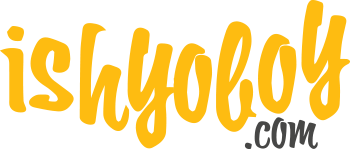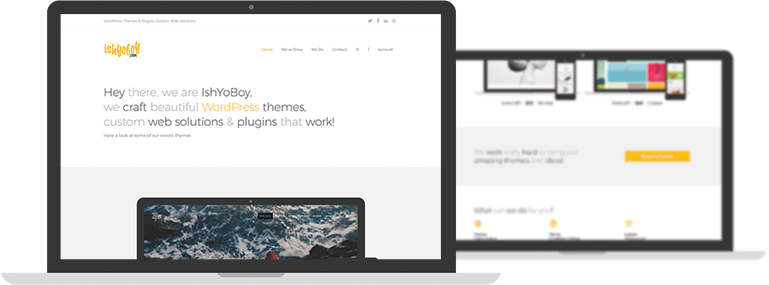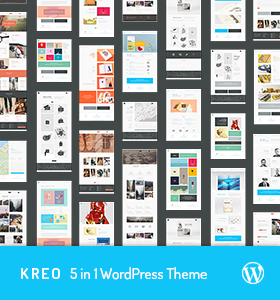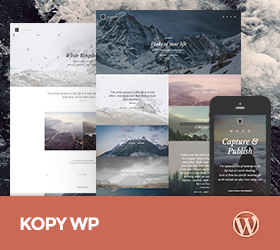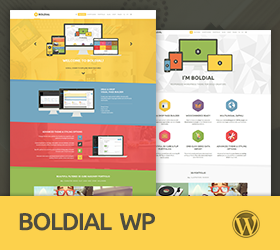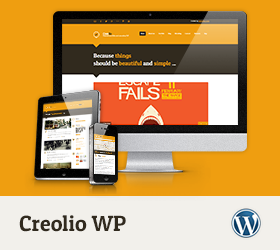-
Hello, I did the Visual Composer WordPress plugin 4.7.4 security update, and it said to overwrite the current js_composer directory in wp-content/plugins/. However, In wp-content/plugins/ I did not have a js_composer folder; my js_composer folder is located in wp-content/themes/multicorp/wpbakery. So I overwrote it and the theme and all plugins are up to date, but the visual composer is not showing now when I edit a page. Also notice below Color Settings box, that things are not displaying correctly and some text is now off of the left side of the window.


Also the Visual Composer > General Settings will not let me uncheck Content Types, when I Save Changes, they re-appear checked. Also Select All and Select None do not work, I must check each Enabled Shortcode by hand.

In Visual Composer > About, it looks like there are broken links.

I have tried enabling and disabling in Theme Options, makes no difference.
When it is enabled, I see additional options on the Visual Composer > General Settings:

I just started using this theme and visual composer for the first time and am not sure what to try next to get it working again. Do you have any suggestions?
Thank you.
-
This topic was modified 8 years by
6thGear.
Sorry, this forum is for verified users only. Please Login / Register to continue
or get 6 months support forum access to all forum topics for a reduced price. -
This topic was modified 8 years by
-
Support time:
Usually 4-8 hrs / might get up to 48 hrsSupport Us
If you are satisfied with our themes & support you can motivate us even more by supporting us (via Paypal).
Themes Support
- General 42
- Qusq Lite 9
- Qusq Pro 110
- Qusq HTML 12
- Ofis WP 0
- Hedy WP 27
- Wildster WP 41
- Tayp WP 44
- TinyShop WP 27
- Freelo WP 80
- Inverto WP 86
- Kreo WP 101
- Kopy WP 205
- Multicorp WP 194
- NO8 WP 266
- Leepho WP 46
- Boldial WP 1,119
- Minicorp WP 470
- Nalleto WP 152
- Zimney WP 10
- Creolio WP 76
Our Themes